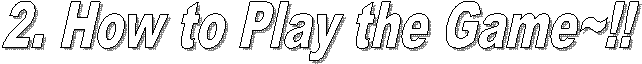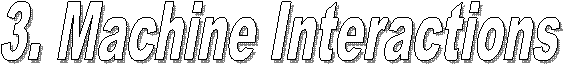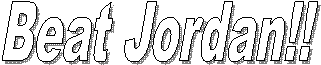
< Miniature basketball game >
- Mission
To gain as many scores as possible within a limited time by
shooting a ball into a moving loop.
1. Insert a Penny when the green LED is on.
2. Select the hoop speed by
turning the knob on the control panel.
3. Control the location of the
shooter with LEFT and RIGHT buttons on the control panel.
4. Insert a ball into the shooter which will automatically shoot the
ball. If you score the buzzer will beep, and the new score will be displayed on
the LCD screen.
5. If you make more than 2 goals within 50 second, enjoy M&M! The red LED will be
turned on when the time is over.
< Figure : Control Panel >
<3> <4> <5> <1> <LED> <2> <BUZZER> <LCD>
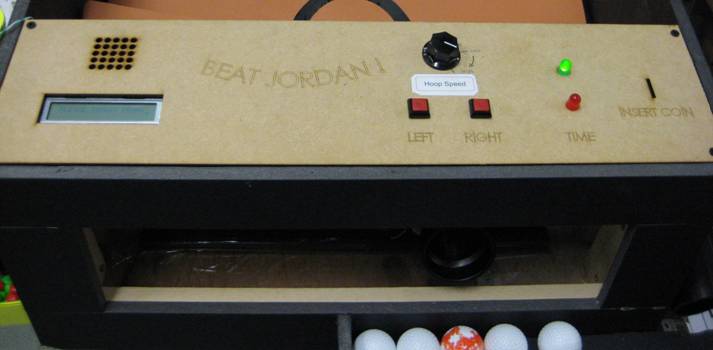
1. The game starts when a penny is
inserted. An IR detector detects the penny
blocking the IR emitter while it is inserted and sends the signal to C32 to
start the game. The timer starts counting, and the
LCD screen display “PLEASE INSERT A PENNY” will change to “SCORE : 0”. The
motors for the shooter and the goal are turned on.
2. When the knob on the control panel
is turned, the speed of the motor driving the loop (goal) changes accordingly.
The speed of the goal can be adjusted any time during the game. The goal moves
from side to side changing the direction every 10 second.
3. While the LEFT or the RIGHT button
on the control panel is pressed, the shooter moves left or right, respectively.
The shooter is connected to a motor that drives a belt to which the shooter is
attached. The motor pulley and the belt have corresponding teeth which mesh
together for positive traction. It will allow the shooter to move from side to
side and control the location of the shooter according to the user’s input. As
the user presses the left or right button, the motor will spin clockwise or
counter-clockwise to move the shooter left or right respectively.
4. When the user inserts a ball into
the shooter, the two motors spinning in the opposite direction shoot the ball.
The goal has an IR emitter and an IR detector attached to it in order to detect
a ball. If you score the buzzer will beep, and the new score will be displayed
on the LCD screen.
5. 50 seconds after the penny
insertion, the red LED turns on indicating time over. The LCD displays “TIME
OVER!! WAIT..". If you have made
more than 2 goals within 50 seconds, the motor for the SWAG(M&M) dispenser
will be turned on to give out M&M.